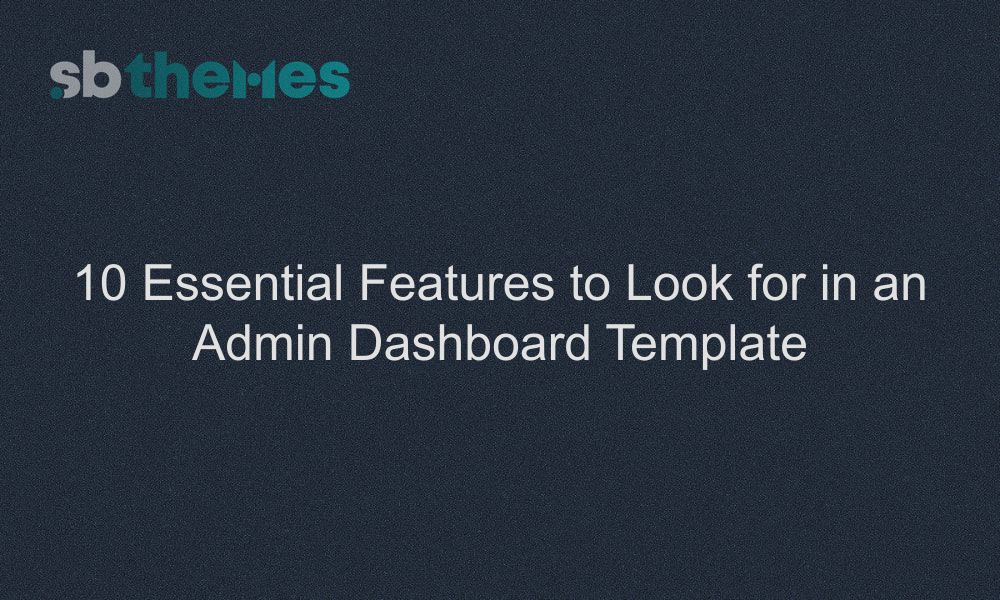When selecting an admin dashboard template for your website, it’s crucial to consider the features that will empower your team and streamline operations. Admin dashboards serve as the control center for your site’s backend, allowing you to manage data, monitor performance and optimize workflows. With countless templates available, finding one that meets your needs can be challenging. To help you make an informed choice, here are 10 essential features to look for in an admin dashboard template.
1. User-Friendly Interface
A clean, intuitive interface is the cornerstone of a good admin dashboard. Even the most advanced features are useless if your team struggles to navigate the platform. A well-designed template should prioritize usability by offering:
- Clear menus and labels
- Minimalist design with easily accessible tools
- Quick access to essential functions
A user-friendly layout improves productivity and ensures that your team can quickly adapt to the platform.
2. Customizability
Your dashboard should not be a one-size-fits-all solution. Look for templates that offer high levels of customization, allowing you to:
- Personalize themes and color schemes
- Rearrange widgets and modules
- Integrate brand-specific elements
Customizable dashboards allow you to tailor the interface to suit your business needs, enhancing both functionality and aesthetics.
3. Data Visualization
Effective admin dashboards display complex data in a way that is easy to understand. Look for templates that include data visualization tools, such as:
- Charts and graphs (bar charts, pie charts, line graphs)
- Heatmaps
- Real-time data dashboards
Visual representation helps you quickly identify trends, spot issues and make data-driven decisions. Dashboards that provide real-time updates are especially useful for monitoring performance metrics.
4. Responsive Design
In today’s mobile-driven world, your admin dashboard must be accessible on all devices. Whether you're working from a desktop, tablet or smartphone, a responsive design ensures that your dashboard functions seamlessly across different screen sizes. This feature:
- Increases accessibility, enabling you to manage your site on the go
- Improves user experience across devices
- Ensures better performance without the need for constant zooming or panning
5. Role-Based Access Control (RBAC)
Security is a top priority for any admin dashboard, especially when multiple team members require access. Role-based access control (RBAC) allows you to assign specific permissions based on the user’s role in the organization. With RBAC, you can:
- Restrict sensitive data to authorized personnel
- Assign different levels of access (admin, editor, viewer, etc.)
- Maintain accountability by tracking user actions
This feature protects your data and ensures that only the right people have access to critical functions.
6. Analytics and Reporting Tools
A robust admin dashboard should include built-in analytics and reporting tools. These tools allow you to generate reports and track key performance indicators (KPIs) such as:
- Traffic and user behavior
- Sales and revenue
- Conversion rates
Comprehensive reporting tools provide insight into the health of your website or business, helping you optimize strategies and meet goals.
7. Third-Party Integrations
Your dashboard will likely need to integrate with external applications to extend its functionality. Ensure the template supports third-party integrations with services like:
- CRM platforms (e.g., Salesforce, HubSpot)
- Email marketing tools (e.g., MailChimp)
- Analytics services (e.g., Google Analytics)
Having the ability to connect to external tools improves workflow efficiency and ensures your dashboard remains an all-in-one solution for managing various tasks.
8. Custom Widgets and Plugins
An admin dashboard should allow the inclusion of custom widgets and plugins to enhance its capabilities. These elements can provide additional functionality, such as:
- Task management tools
- Calendar widgets
- Social media integration
Custom widgets enable you to tailor your dashboard's functionality to meet your team’s specific needs, enhancing productivity and streamlining everyday tasks.
9. Notification System
A built-in notification system is essential for keeping your team informed in real-time. This feature enables you to set alerts for:
- Performance anomalies (e.g., traffic drops or spikes)
- Critical updates (e.g., software patches, security issues)
- Task assignments and due dates
Having real-time notifications ensures that your team can respond quickly to issues, minimizing downtime or inefficiencies.
10. Security Features
Finally, an admin dashboard template must prioritize security. Look for templates that include features such as:
- Two-factor authentication (2FA)
- SSL encryption
- Data backup options
- IP whitelisting
These features ensure your data remains secure, protecting your website or application from unauthorized access or malicious attacks.
Conclusion
Choosing the right admin dashboard template is crucial for managing your website or business effectively. Prioritizing features like customizability, data visualization, role-based access and robust security will help you maintain operational efficiency and safeguard your data.
For a versatile, modern Next.js admin dashboard, consider checking out the NexaDash admin dashboard template. It offers a wide array of features including real-time data, responsive design and excellent customization, making it a top choice for your dashboard template needs.
Recent blog
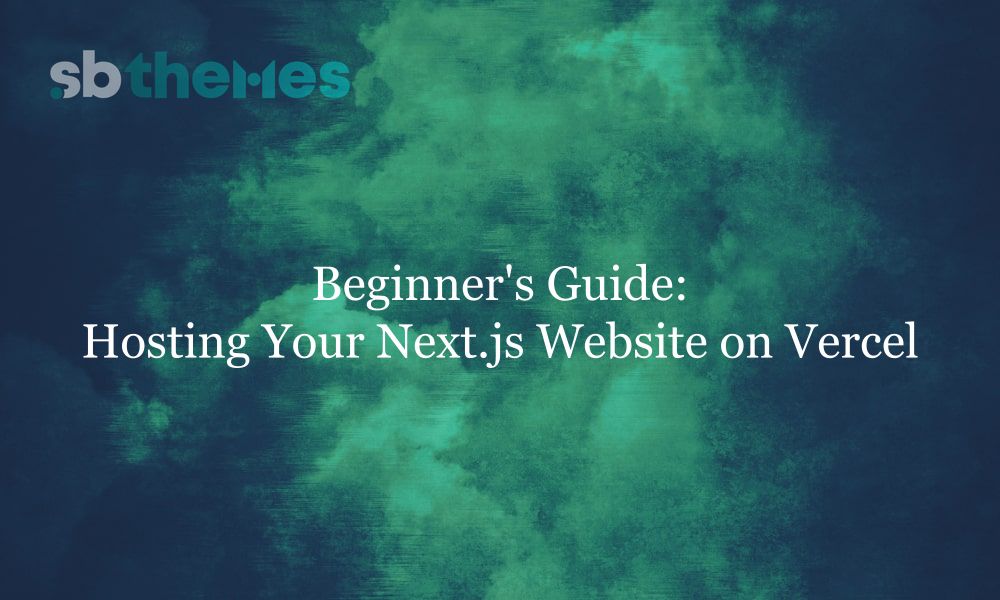
Learn how to easily host your Next.js website on Vercel with this step-by-step beginner’s guide. Get your site live in minutes no dev experience required!
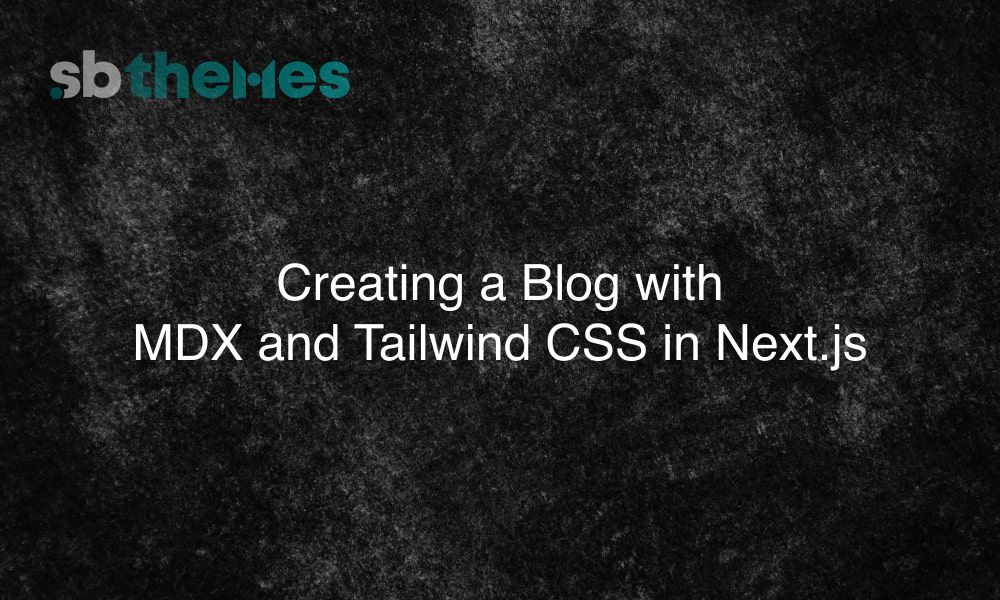
Learn how to build a fast, stylish blog using MDX, Tailwind CSS, and Next.js perfect for developers wanting full control and clean design.

Next.js & Tailwind CSS are redefining web dev in 2025. Discover why this stack powers our modern, ready-to-use templates built for speed and scalability.

Learn how ready to use website templates help startups save time, reduce costs, and launch faster so you can focus on growing your business.
Stay updated with our weekly newsletter
No Spam. Only high quality content and updates of our products.
Join 20,000+ other creators in our community