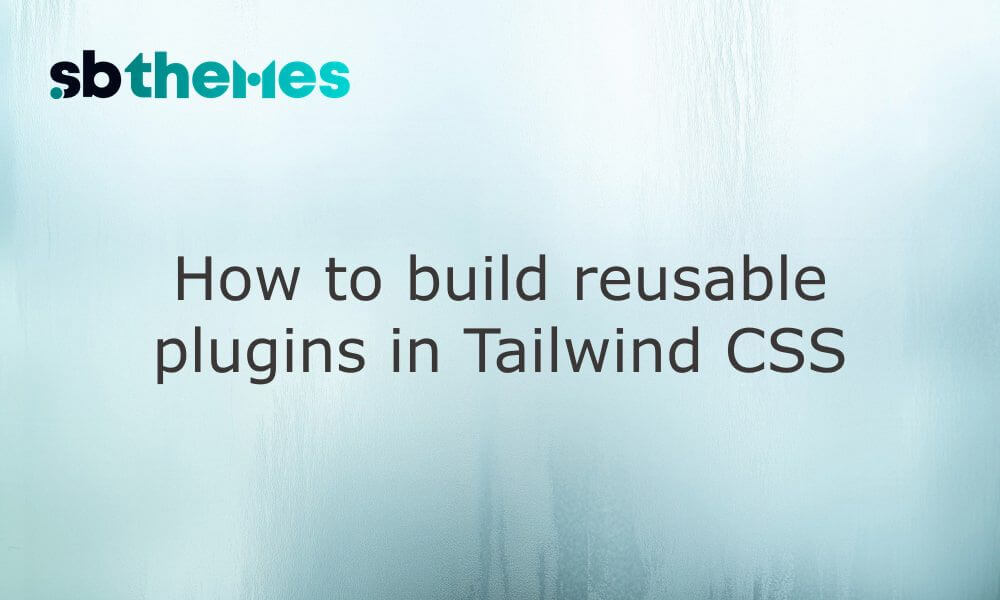Tailwind CSS is a utility-first CSS framework that makes it easy to build modern UIs directly in your HTML. In this guide, you'll learn how to build a reusable Tailwind plugin that adds custom utilities using Tailwind’s official plugin() function.
Why Use Tailwind Plugins
The Tailwind plugin API gives you the power to extend the framework beyond its default configuration. Plugins help you:
- Create custom utility classes
- Register new component classes
- Define static or dynamic variants with
addVariantormatchVariant - Inject typography styles using the typography plugin
1. Import the plugin function
First of all, you must import the plugin function from tailwindcss/plugin. This function allows you to inject new styles which you want to create with Tailwind CSS into your stylesheet using CSS-in-JS syntax.
const plugin = require('tailwindcss/plugin');2. Create Your Tailwind Plugin
Use the imported plugin() method and pass a function where you can define your utilities using helpers like addUtilities or matchUtilities.
Here's an example of a simple plug-in that enables you to add a new background gradient utility:
// myPlugin.js
const plugin = require('tailwindcss/plugin');
module.exports = plugin(function({ addUtilities }) {
addUtilities({
'.bg-gradient': {
background: 'linear-gradient(to right, #ff7e5f, #feb47b)',
},
});
});In above code example, we used the addUtilities function to add a new utility class called .bg-gradient. This class applies a linear gradient background to any element it is added to. The Tailwind plugin API offers a range of de-structured helper functions that are used as the first argument of the plugin function.
3. Register the Plugin in Your Tailwind Config
After successfully your plugin has been created you have to now declare it in the Tailwind CSS config file (tailwind.config.js) inside the plugins array:
// tailwind.config.js
module.exports = {
content: [
'./src/**/*.{html,js}',
],
theme: {
extend: {},
},
plugins: [
require('./src/myPlugin'),
],
}4. Use the Custom Utility Class
After adding plugin into the Tailwind CSS config, the background gradient class can be used in your HTML as shown below:
<!-- index.html -->
<div class="bg-gradient text-5xl p-16">
Lorem ipsum dolor sit amet consectetur adipisicing elit. Iusto non possimus rerum hic animi natus
consectetur exercitationem. Quam magnam, obcaecati maiores dolor tempore excepturi nulla perferendis fuga
ut, provident est?
</div>Output
Here is how it looks;
Expanding Further with the Tailwind Plugin API
Tailwind provides several helpful plugin helpers:
- addBase() – Add custom base styles
- addComponents() – Register reusable component classes
- addUtilities() – Define new utility classes
- matchUtilities() – Add dynamic utilities (e.g., spacing, colors)
- addVariant() – Create custom variants
You can even combine these helpers to create advanced plugins such as a responsive typography system, a grid overlay, or utility-based themes.
Explore the Tailwind Plugin Documentation to dive deeper and extend your designs with matchUtilities, component classes, and more.
Conclusion
Building reusable plugins in Tailwind CSS enables you to create a consistent design system and unlock more powerful workflows. Whether you're adding gradient backgrounds or full typography systems, Tailwind’s plugin ecosystem is flexible and developer-friendly.
Happy coding! 🚀💻
Recent blog
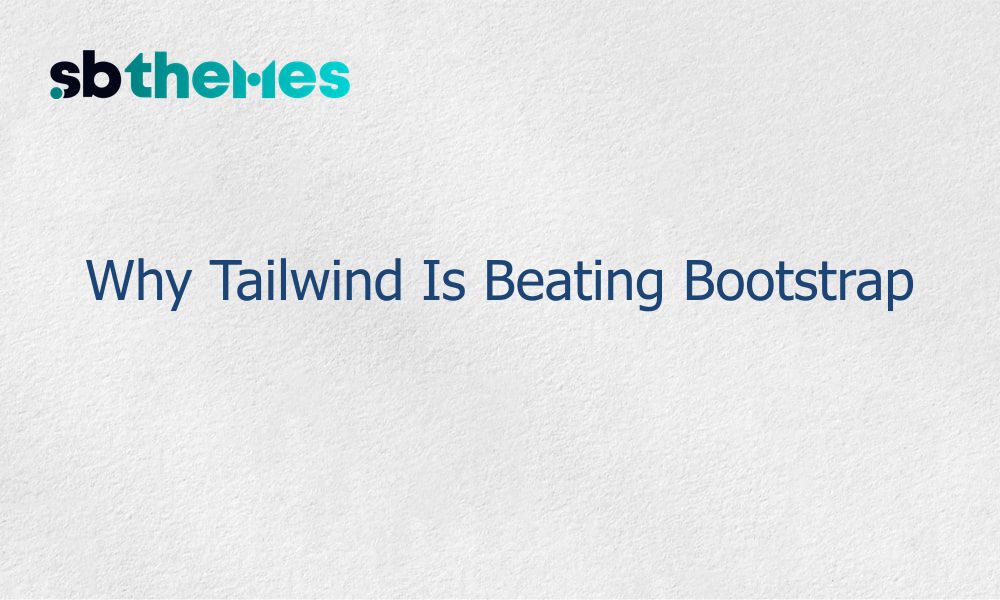
Tailwind vs Bootstrap: discover why utility-first Tailwind wins for performance, custom design and modern React/Next.js stacks plus templates to start fast.

Tailwind CSS helps us create modern, flexible templates. Here’s why we trust it and why it’s a smart choice for your next website.
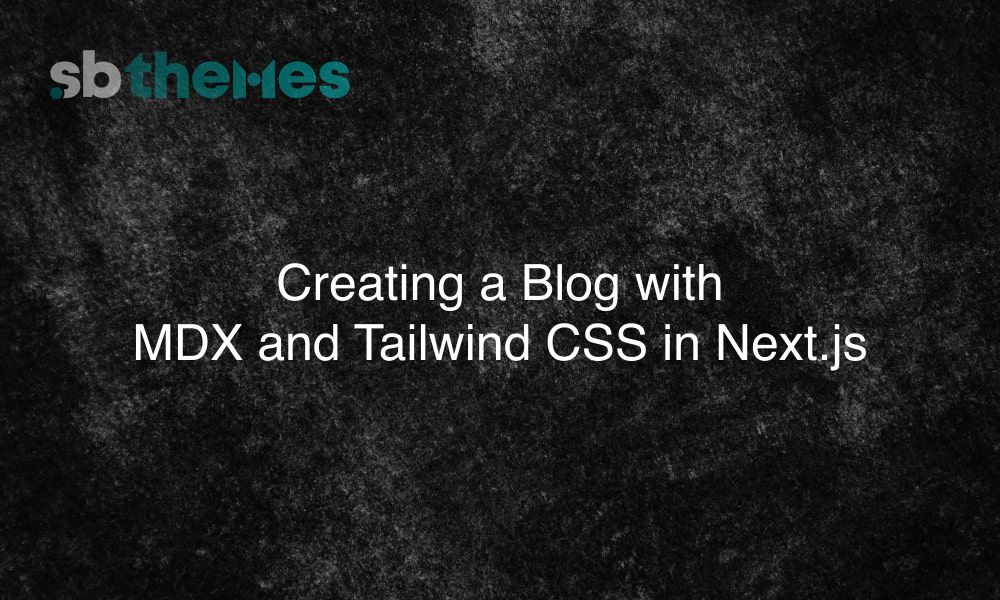
Learn how to build a fast, stylish blog using MDX, Tailwind CSS, and Next.js perfect for developers wanting full control and clean design.

Next.js & Tailwind CSS are redefining web dev in 2025. Discover why this stack powers our modern, ready-to-use templates built for speed and scalability.
Stay updated with our weekly newsletter
No Spam. Only high quality content and updates of our products.
Join 20,000+ other creators in our community