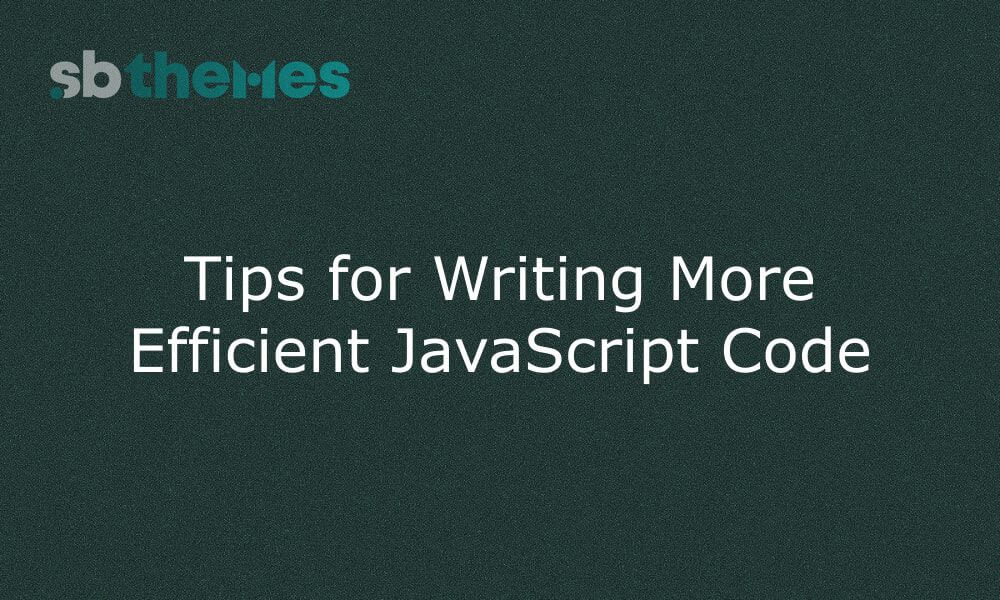JavaScript comes with so many good things that can help you compose your scripts very well. Here are some of the convenient ways and methods to become a prolific JavaScript coder and to improve the process of your work.
1. Use const and let Instead of var
Do not use var because of the fact that it is a function scope and it has the potential for hoisting problems. So, const for variables that won’t change and let for those that will was the best choice. This decreases the number of errors in your code and makes it easier to understand.
// Instead of this
var name = 'Alice';
name = 'Bob';
// Use this
const name = 'Alice'; // for constants
let name = 'Alice'; // for variables that will change
2. Use Arrow Functions
The Arrow function binds this value lexically and has a clear syntax. For callbacks and basic functions, it is perfect.
// Traditional function
const add = function(a, b) {
return a + b;
};
// Arrow function
const add = (a, b) => a + b;3. Destructure Objects
Destructuring allows you to extract values from objects or arrays and assign them to variables in a clean and concise manner.
const user = { name: 'Alice', age: 30 };
// Without destructuring
const name = user.name;
const age = user.age;
// With destructuring
const { name, age } = user;4. Use Template Literals for Easier String Manipulation
Including variables in multi-line strings and avoiding concatenation is made simpler with template literals.
const name = 'Alice';
const greeting = `Hello, ${name}! Welcome to the site.`;5. Leverage Default Parameters to Avoid Undefined Values
Function parameters that are not supplied in have default values provided by default parameters.
function greet(name = 'Guest') {
return `Hello, ${name}!`;
}
greet('John') // Hello, John!
greet() // Hello, Guest!6. Use Array.prototype.reduce() for Complex Aggregations
reduce() can be used to perform complex aggregations and transformations on arrays in a functional manner.
const numbers = [1, 2, 3, 4];
const sum = numbers.reduce((total, num) => total + num, 0); // 107. Use Array.prototype.includes() for Simple Element Checks
The includes() method checks if an array contains a certain element, offering a more readable alternative to indexOf().
const fruits = ['apple', 'banana', 'cherry'];
const hasBanana = fruits.includes('banana'); // true8. Use Object.fromEntries() to Convert Arrays to Objects
One useful way to turn an array of key-value pairs into an object is Object.fromEntries(). This is especially helpful for converting data or making objects out of arrays.
// Convert an array of key-value pairs into an object
const entries = [['name', 'Alice'], ['age', 30], ['city', 'Wonderland']];
const obj = Object.fromEntries(entries);
console.log(obj);
// Output: { name: 'Alice', age: 30, city: 'Wonderland' }9. Use Array.prototype.at() for Easy Access to Array Elements
The Array.prototype.at() method is a new addition to JavaScript that provides an easy way to access elements from an array, including from the end of the array using negative indices. This can make your code more readable and concise.
const numbers = [10, 20, 30, 40, 50];
// Access the second item
console.log(numbers.at(1)); // Output: 20
// Access the last item
console.log(numbers.at(-1)); // Output: 50
// Access the second-to-last item
console.log(numbers.at(-2)); // Output: 4010. Use Array.prototype.find() to Locate Array Elements
The find() method returns the first element in the array that satisfies the provided testing function. It’s useful for quickly locating an item in an array based on a condition.
const numbers = [5, 12, 8, 130, 44];
const found = numbers.find(num => num > 10);
console.log(found); // Output: 1211. Use Array.prototype.filter() to Select Specific Array Elements
The filter() method creates a new array with all elements that pass a given test. It’s great for selecting items that meet specific criteria.
const numbers = [1, 2, 3, 4, 5];
// Get all numbers greater than 3
const filteredNumbers = numbers.filter(num => num > 3);
console.log(filteredNumbers); // Output: [4, 5]12. Use Array.prototype.map() to Transform Array Elements
The map() method creates a new array with the results of calling a provided function on every element in the original array. It’s useful for transforming data.
const numbers = [1, 2, 3, 4, 5];
// Double each number
const doubledNumbers = numbers.map(num => num * 2);
console.log(doubledNumbers); // Output: [2, 4, 6, 8, 10]These tips should help streamline your JavaScript development and make common tasks easier and more efficient. By incorporating these techniques into your workflow, you can write cleaner, more effective code and handle complex operations with ease.
Recent blog

Explore top free Next.js landing page templates from sbthemes. Fast, responsive, and customizable for any web app or project.

Discover why TypeScript is becoming a top choice for JavaScript developers, with benefits like static typing, better tooling, and improved code maintainability.
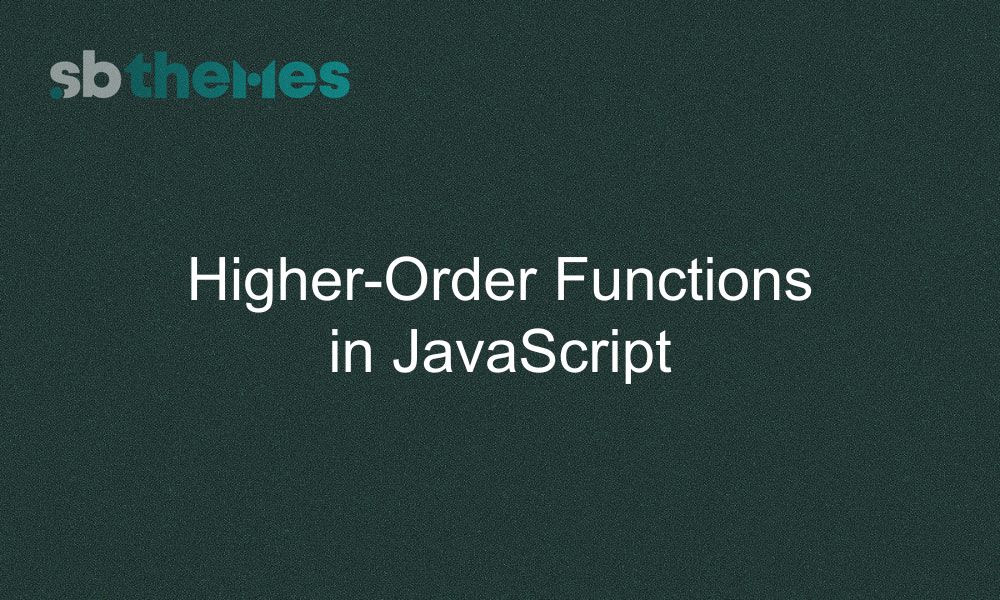
Higher-order functions help us write cleaner and shorter code. They make our code easier to understand and change later.
Stay updated with our weekly newsletter
No Spam. Only high quality content and updates of our products.
Join 20,000+ other creators in our community