Laravel is powerful. It gives you elegant syntax, built‑in tools and a structure that scales beautifully if you use it wisely.
This post isn't just about "best practices" it's about building Laravel apps that scale in complexity and team size, without turning into a pile of technical debt.
👷♂️ The Real Job: Laravel Developer ≠ Feature Factory
A Laravel developer's job isn't to just "make it work." It's to make it last readable, testable and safe for future developers.
So instead of focusing on what not to do, here's a set of practical questions to guide your Laravel decisions.
✅ Question 1: Can Someone Else Understand This in 60 Seconds?
Laravel apps often fail because decisions make sense only to the original developer.
Before committing code:
Does the structure follow Laravel conventions?
Is logic sitting in the right place (e.g., not inside a Blade file)?
Would a junior dev get this flow without a meeting?
🧠 Pro tip: Follow Laravel’s natural flow: Routes → Controllers → Services → Views.
🧩 Question 2: Is Your App Glued Together With Hidden Magic?
Magic is cool until you forget how it works.
Overusing events? Now behavior is triggered from the shadows.
Abusing global helpers or facades? Good luck mocking that in tests.
Everything in a ServiceProvider? That's how Frankenstein was born.
✔️ Make dependencies explicit. Laravel gives you great DI (dependency injection). Use it.
📂 Question 3: Are Your Controllers Calm or Overloaded?
An overloaded controller is usually a symptom, not the disease.
Here's what a bloated controller looks like:
Accepts request
Validates
Handles complex logic
Queries database
Fires off a notification
Returns response
That’s five responsibilities in one place. Break it up!
public function store(CreatePostRequest $request)
{
$this->postCreator->create($request->validated());
return redirect()->route('posts.index');
}Let each class do one job. Laravel gives you Form Requests, Jobs, Service classes, and Actions all great tools to keep code lean.
🔧 Question 4: Are You Fighting Laravel Instead of Using It?
If you constantly feel like you're hacking around the framework, ask:
Are you writing your own auth when Laravel Breeze exists?
Manually building JSON APIs when API Resource covers 80%?
Duplicating logic because you didn’t know about form requests or validation rules?
Laravel is batteries-included. Don’t reinvent wheels know what's in the toolbox.
🛠️ Question 5: Can You Switch Environments Without Changing Code?
A telltale sign of a fragile app: hardcoded URLs, API keys, file paths.
Instead:
Use
.envfor environment-specific valuesReference them via
config()orenv()Never assume
APP_ENVorAPP_DEBUGwill stay the same
// Bad
$apiUrl = 'https://api.stripe.com';
// Good
$apiUrl = config('services.stripe.url');This makes staging → production rollouts painless.
🔐 Question 6: Is Security a Layer or a Default?
Security is not something you "add later."
If you:
Skip validation
Trust
$_POSTDisable CSRF
Delay setting up auth middleware
...you’re not writing Laravel you're writing PHP with Laravel syntax.
Laravel handles a lot of security for you if you use its tools correctly. Embrace them early.
🧪 Bonus: Can You Test This Without Fear?
Every decision you make should eventually lead to this confidence:
I can change this without breaking something I didn’t mean to.
Laravel gives you:
Great feature testing tools
Database factories
In-memory SQLite support
Dependency injection for mocks
Even writing one test per feature will transform your workflow.
Summary: The Laravel Health Checklist ✅
| Area | Quick Test |
|---|---|
| Routing | Do routes just point to controllers (no logic)? |
| Controllers | Is logic pushed out to jobs/services/etc.? |
| Views | Is your Blade clean or running conditionals and DB calls? |
| Configs | Are there any hardcoded URLs or API keys? |
| DB Migrations | Do they have a clean history (no rewrites)? |
| Testing | Can you deploy with confidence? |
| Security | Are you validating/sanitizing all user inputs? |
| Architecture | Are you following Laravel conventions, not reinventing them? |
Final Thoughts
If your Laravel app feels like a chaos you can pull it back to sanity. Follow conventions, avoid unnecessary complexity, prioritize security, test everything and keep your code modular.
An app that's logical, maintainable and well-structured isn't just nicer to build it lasts. And as your team or your project grows, you'll thank yourself for keeping the chaos at bay.
Want a head start on your next project? Our NexaDash Laravel + Inertia.js Admin Dashboard Template saves you hours and keeps things clean from day one.
Recent blog
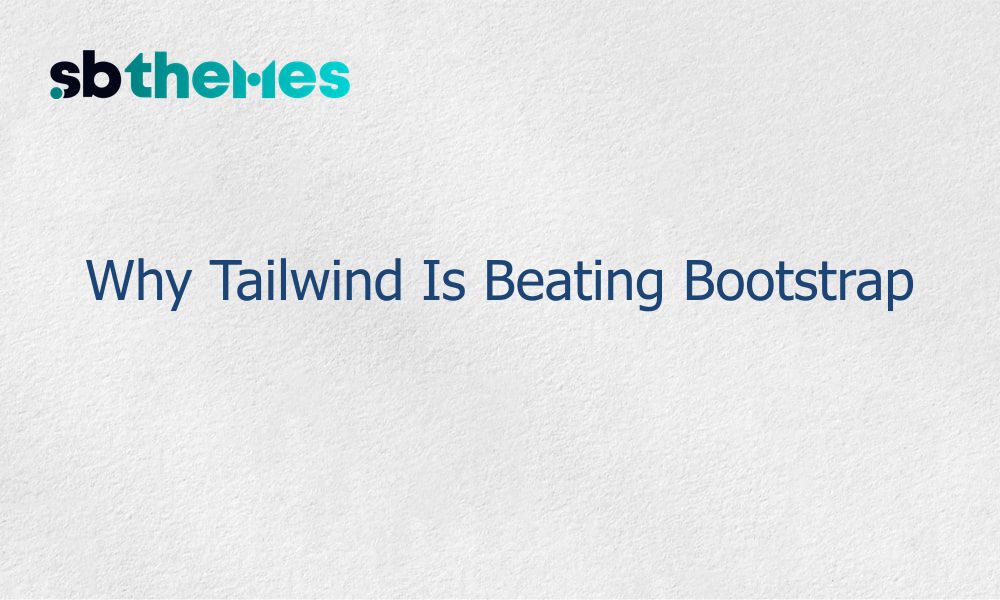
Tailwind vs Bootstrap: discover why utility-first Tailwind wins for performance, custom design and modern React/Next.js stacks plus templates to start fast.
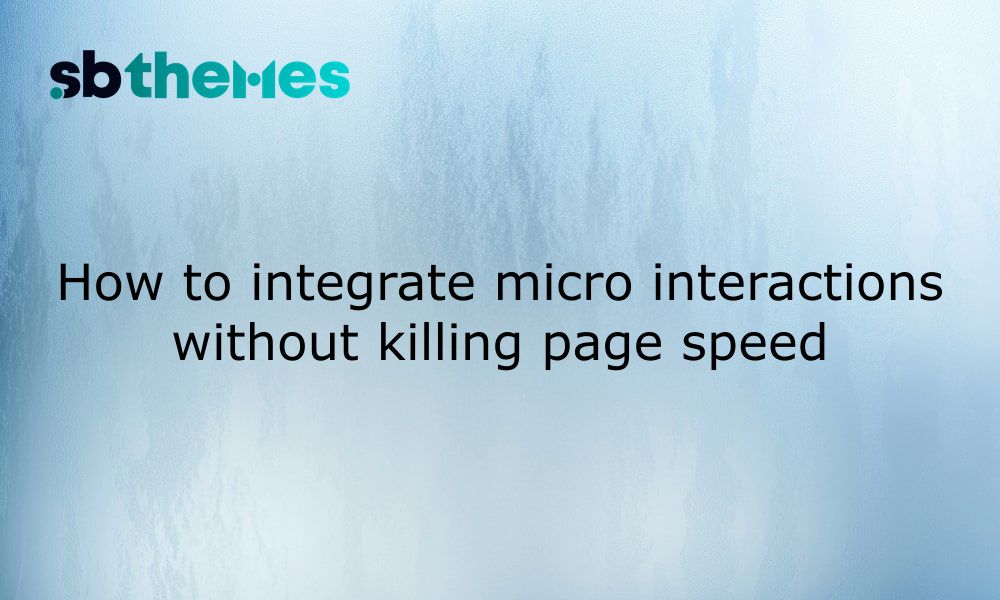
Add smooth micro-interactions to your website without slowing it down. Learn lightweight, user-friendly animation tips for better UX and speed.
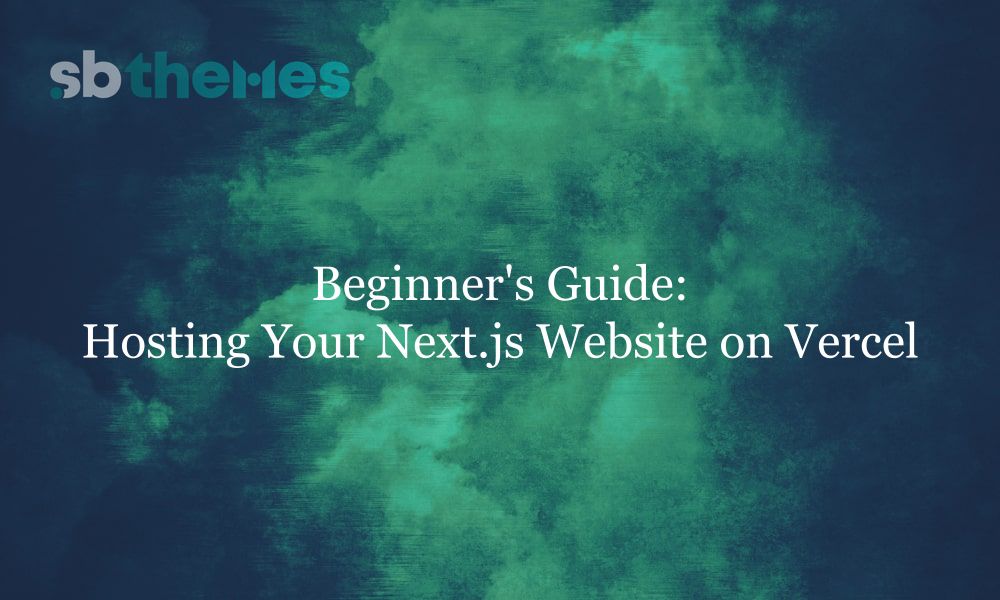
Learn how to easily host your Next.js website on Vercel with this step-by-step beginner’s guide. Get your site live in minutes no dev experience required!

Tailwind CSS helps us create modern, flexible templates. Here’s why we trust it and why it’s a smart choice for your next website.
Stay updated with our weekly newsletter
No Spam. Only high quality content and updates of our products.
Join 20,000+ other creators in our community




