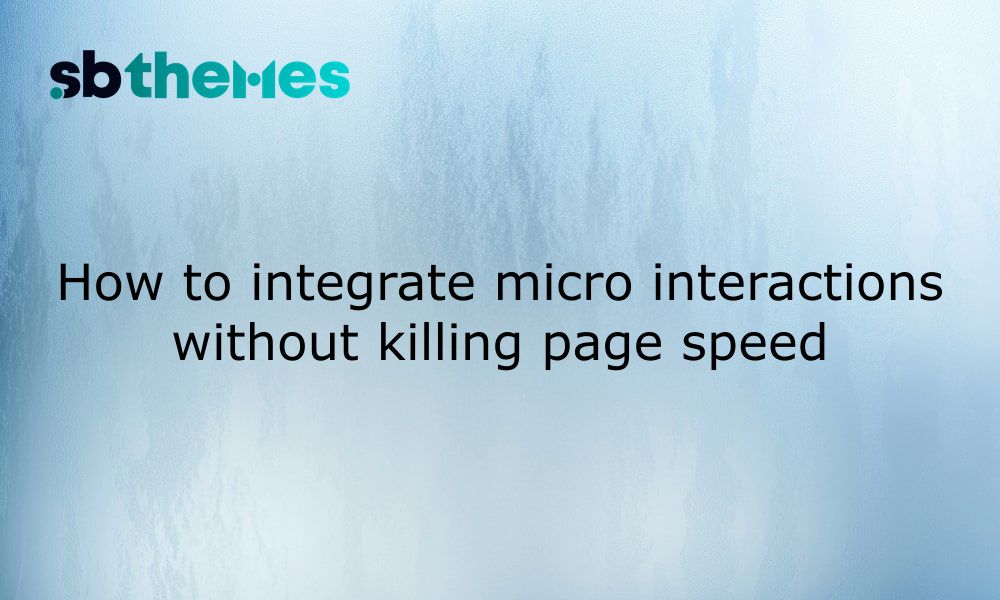What Are Micro-Interactions?
Micro-interactions are the small animations or effects that happen when users interact with a website. They make a site feel more dynamic, interactive, and modern.
Common Examples:
A button that slightly grows when you hover
A loading spinner when submitting a form
A smooth scroll effect between sections
A "like" or "heart" animation
Tooltip on hover
💡 Why It Matters:
Micro-interactions improve user experience by providing feedback and delight. But too many effects or poorly optimized ones can slow down your site.
Why Page Speed Still Matters in 2025
Even with fast internet, page speed still impacts:
🔎 Search rankings (Google considers Core Web Vitals)
📉 Bounce rate (users leave slow sites)
💰 Conversion rate (speed = trust = sales)
🧠 A fast site builds trust. A slow one feels outdated.
The Balance: Engaging but Lightweight
Your goal should be: “Add just enough movement to guide users, not distract or slow them down.”
Here’s how to do that.
1. Use CSS for Simple Effects
Whenever possible, use CSS animations or transitions instead of JavaScript.
Examples:
.button:hover {
transform: scale(1.05);
transition: transform 0.2s ease-in-out;
}✅ Fast to load
✅ Browser-native
✅ Easy to control
2. Avoid Heavy Animation Libraries
Some JavaScript libraries like GSAP or jQuery effects can be powerful, but they may add extra kilobytes.
Instead, use:
✅ CSS-only solutions
✅ Lightweight libraries like Lottie (for JSON animations)
✅ Inline SVG animations
3. Lazy Load What's Not Needed Right Away
If you use animations below the fold (not visible when the page loads), lazy-load them.
⏳ Only load animations when users scroll to them.
This helps keep initial load time fast.
4. Keep Interactions Purposeful
Don't animate just for the sake of it.
Good micro-interactions:
Show feedback (“form submitted!”)
Guide behavior (“scroll down” arrows)
Reinforce brand identity
Avoid:
Unnecessary hover effects on every element
Long or looping animations
5. Test Your Page Speed Often
Use tools like:
🧪 Pro Tip: Run a test before and after adding micro-interactions to compare the impact.
📈 Real-Life Use Case: Template with Subtle Interactions
Let’s say you’re using a portfolio template.
Where to use micro-interactions:
Hover effect on project thumbnails
Smooth fade-in on scroll
Button hover animations
Animated form submission icon
What to avoid:
Parallax background that lags
Auto-play videos on page load
Overlapping animations on every scroll
Final Thoughts
Adding micro-interactions can make your website feel more polished and professional if done right. Focus on user-first design, avoid bloat and always check performance.
Want Templates That Are Already Optimized?
Browse our premium website templates designed with performance and interactivity in mind so you don’t have to choose between speed and style.
Recent blog
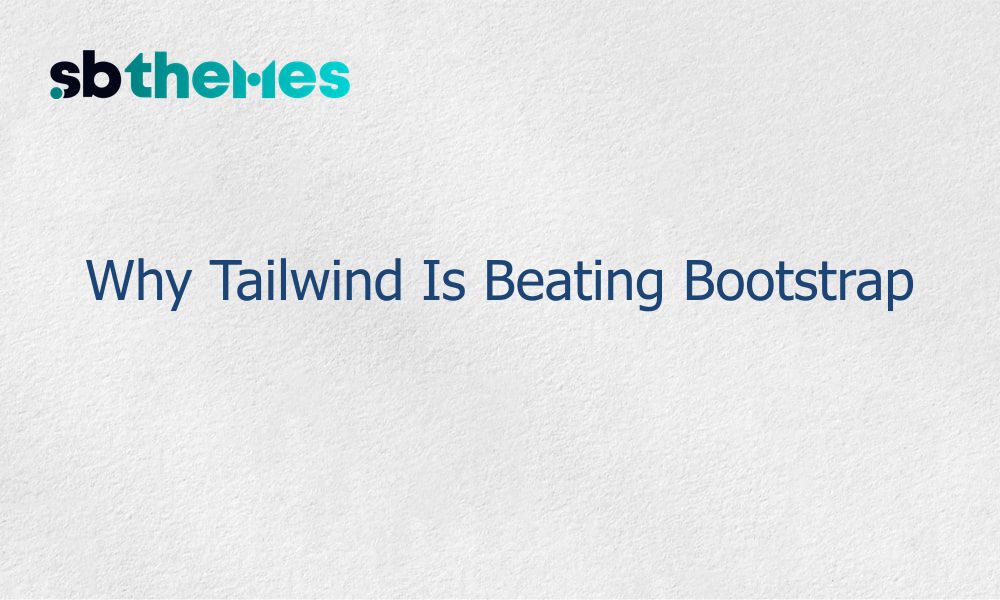
Tailwind vs Bootstrap: discover why utility-first Tailwind wins for performance, custom design and modern React/Next.js stacks plus templates to start fast.

Discover what makes our website templates SEO-optimized fast, responsive and built with best practices to help your site rank better.
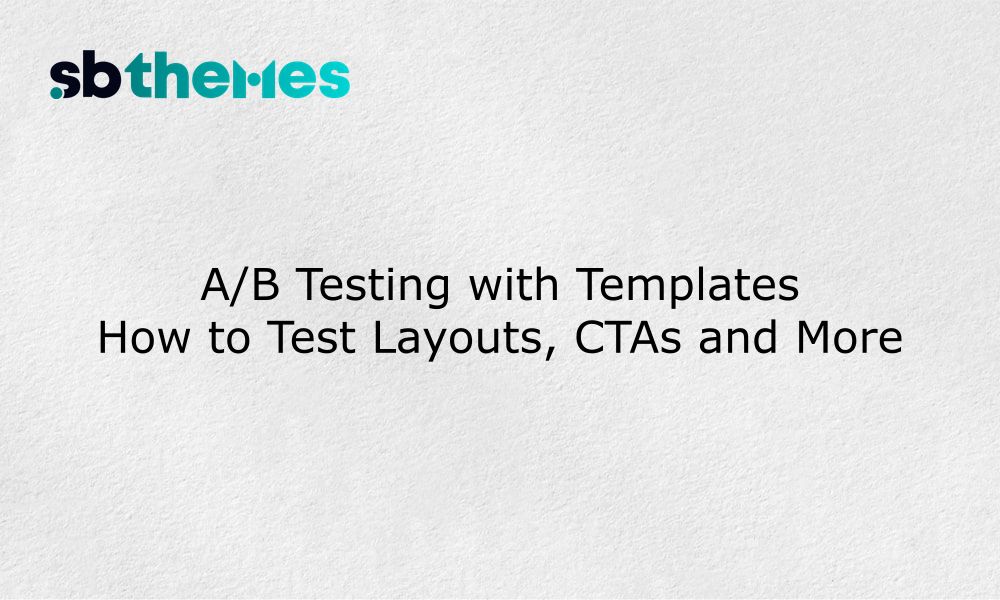
Improve your website's SEO and conversions by A/B testing key elements like CTAs, headlines, and layouts using any template.

Learn how to build Laravel apps that scale without chaos. Practical tips on structure, clarity, and maintainability for long term success.
Stay updated with our weekly newsletter
No Spam. Only high quality content and updates of our products.
Join 20,000+ other creators in our community