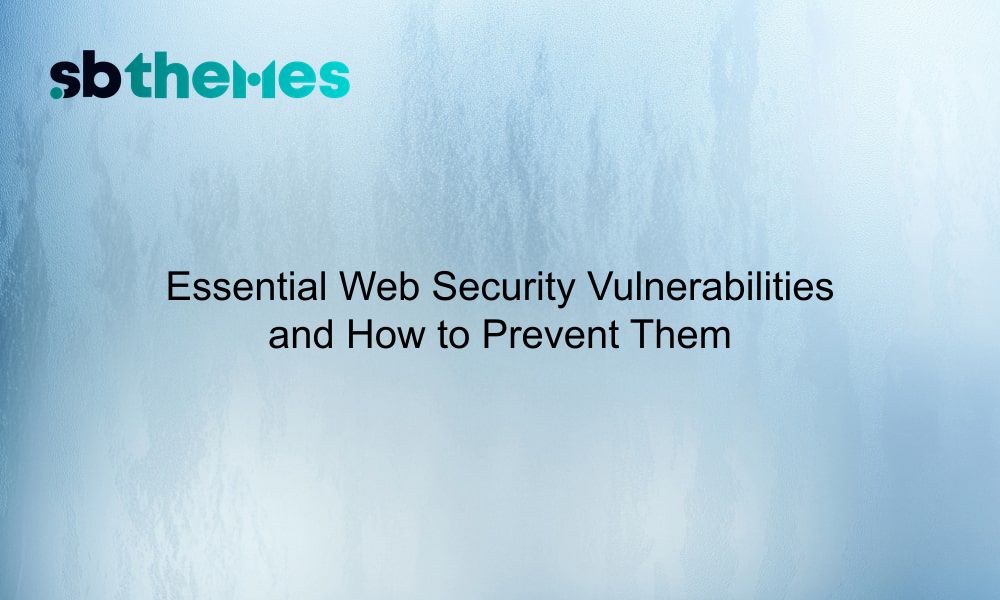"Security is a process, not a product."
- Bruce Schneier, Security Expert and Cryptographer
Web security is very important for developers, especially as the internet grows and more sensitive information is shared online. Hackers are always finding new ways to take advantage of weaknesses in websites and apps. That's why it's essential to understand common security risks and how to prevent them to keep your users safe and protect your reputation.
In this post, we’ll explore some of the most common web security vulnerabilities and provide actionable strategies for preventing them.
1. SQL Injection
SQL Injection is one of the oldest and most dangerous security vulnerabilities. It occurs when a web application allows users to input data that is then directly passed into an SQL query without proper sanitization. This can allow attackers to manipulate the query and execute arbitrary SQL commands, often leading to unauthorized access to sensitive data, database manipulation, or even full control over the server.
How to Prevent SQL Injection:
Use Prepared Statements and Parameterized Queries:
Prepared statements ensure that user input is treated as data, not part of the SQL query. This is the most effective method of preventing SQL injection. In PHP, for example, you can use PDO or MySQLi to bind parameters.
$stmt = $pdo->prepare('SELECT * FROM users WHERE username = :username');
$stmt->execute(['username' => $username]);Input Validation & Escaping:
Always validate and sanitize user inputs, even if using prepared statements. Input validation ensures that only valid data enters the system. Avoid raw SQL queries that concatenate user input.
Least Privilege Principle:
Ensure that database accounts used by your web application have the least privileges necessary to perform their tasks. This reduces the potential impact of a successful injection attack. Read more about it here.
2. Cross-Site Scripting (XSS)
XSS vulnerabilities occur when attackers inject malicious scripts into webpages that are then executed in the context of a user's browser. These scripts can steal session cookies, redirect users to malicious sites, or perform actions on behalf of the user without their consent.
How to Prevent XSS:
Escape User Input:
Always escape any user-generated content that is reflected in HTML, JavaScript, or CSS. Use functions like htmlspecialchars in PHP or encodeURI or encodeURIComponent in JavaScript to ensure special characters are properly encoded.
Use Content Security Policy (CSP):
A Content Security Policy can limit what resources are allowed to load on a page. This can help mitigate the risks of XSS attacks by restricting inline scripts or unauthorized sources.
Content-Security-Policy: default-src 'self'; script-src 'self' https://trusted-source.com;3. Cross-Site Request Forgery (CSRF)
CSRF attacks trick authenticated users into performing unwanted actions on a web application where they are logged in. These attacks work by exploiting the trust a web application has in a user's browser. For example, an attacker could trick a user into submitting a form that changes their account details or makes a financial transaction, all without their knowledge.
Use Anti-CSRF Tokens:
An anti-CSRF token is a unique token generated by the server for each session or request. This token is then included in forms or requests and validated by the server. If the token doesn’t match, the request is rejected.
Example in PHP:
// Generate token
$_SESSION['csrf_token'] = bin2hex(random_bytes(32));
// Include token in forms
<input type="hidden" name="csrf_token" value="<?php echo $_SESSION['csrf_token']; ?>">
Check Referer and Origin Headers:
Another defense is checking the Referer and Origin HTTP headers to ensure that requests come from the same domain.
Use SameSite Cookies:
Set the SameSite attribute for cookies to Strict or Lax to prevent cookies from being sent with cross-origin requests.
4. Insecure Direct Object References (IDOR)
IDOR vulnerabilities occur when an application allows users to access or modify objects (files, database records, etc.) by manipulating a parameter (e.g., a URL or request body). If the application doesn’t properly validate whether a user has permission to access the requested object, attackers can exploit this to gain unauthorized access.
How to Prevent IDOR:
Implement Proper Access Control:
Every time a user requests an object (file, record, etc.), check whether the user has the necessary permissions to access it. This can be done by checking user roles, ownership, or other permission checks before returning any data.
Use Indirect References:
Instead of using predictable identifiers like a database record ID in URLs, consider using randomly generated tokens or hashes to reference objects.
Input Validation:
Always validate input parameters to ensure that users cannot manipulate them to access unauthorized objects.
5. Security Misconfiguration
Security misconfiguration occurs when an application, server, or database is incorrectly configured, leaving it exposed to attacks. This can include things like default passwords, overly permissive permissions, or unnecessary services running that could be exploited by attackers.
How to Prevent Security Misconfiguration:
Review Configuration Files:
Regularly review and harden your server and application configuration files. Disable unnecessary features and services, and make sure only necessary ports are open.
Implement Proper Permissions:
Use the principle of least privilege when configuring file permissions. Ensure that only authorized users can access sensitive files.
Use Strong Authentication:
Disable default passwords and enable strong password policies. Implement multi-factor authentication (MFA) wherever possible.
Automated Security Scanning:
Use automated tools to scan for vulnerabilities in your application and server configuration. Tools like ZAP and Burp Suite can help identify security misconfigurations.
Conclusion
Web security is an ongoing challenge, but by understanding and addressing these top vulnerabilities, developers can make their web applications significantly more secure. Implementing secure coding practices, validating input, and using modern security features can help safeguard both your application and your users' data.
Remember, prevention is key. Regularly audit your code, keep up with security updates, and stay informed about the latest threats to maintain a secure web presence.
Recent blog
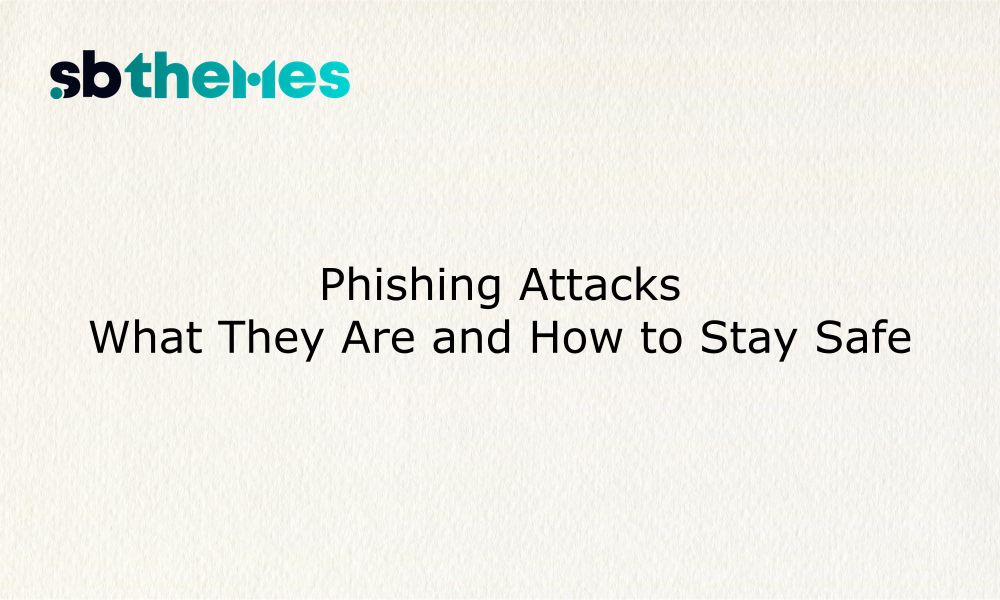
Learn what phishing is, how it works, and practical steps to protect yourself and your business from this common cyber threat.
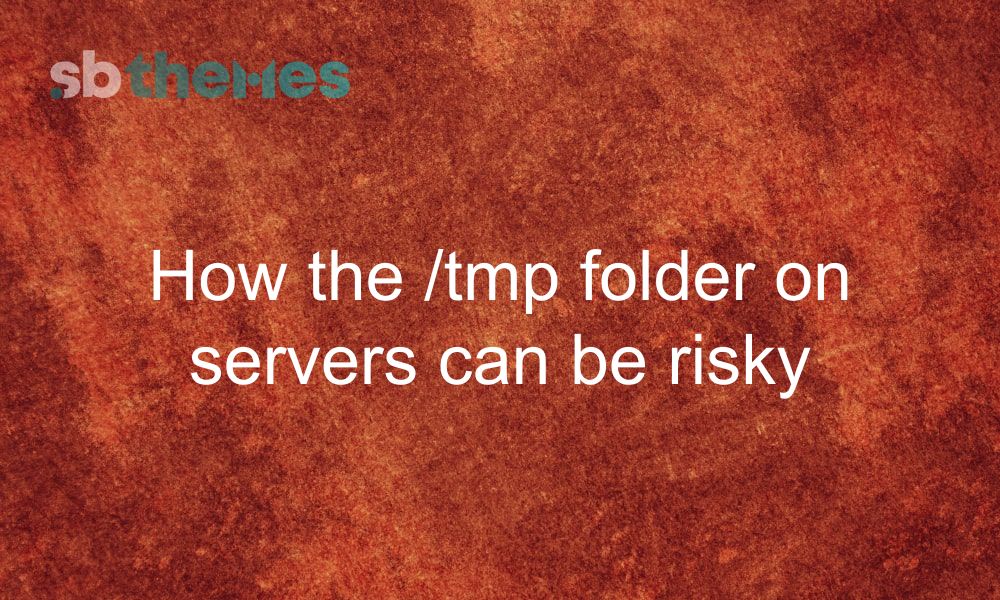
How /tmp folder of server can be hazardous
Stay updated with our weekly newsletter
No Spam. Only high quality content and updates of our products.
Join 20,000+ other creators in our community