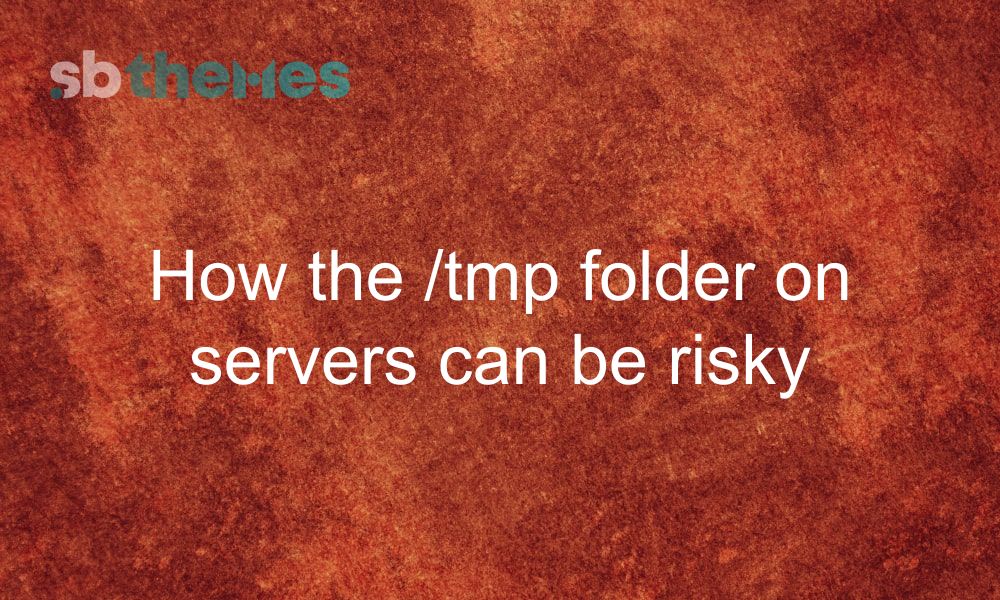Hey there! Ever wonder about the hidden corners of your server? Today, we're going to peek into a folder that might seem boring at first, but trust me, it's full of surprises. It's called the `/tmp` folder, and it could be causing trouble without you even knowing it. Stick around, and I'll tell you why this little folder can be a big deal for your server's safety. Don't worry, I'll keep it simple!
What's this /tmp folder anyway?
Okay, let's break it down. The /tmp folder is like a scratch pad for your server. It's a place where programs can quickly jot down notes or store stuff they only need for a little while. Think of it as a shared fridge in an office – anyone can use it, but it's meant for short-term storage.
Let's look at some real examples of what you might find in /tmp:
- Installer files: When you're setting up a new program, it might unpack its files in /tmp before putting them in the right place.
- Video streaming: If you're watching a video online, your browser might save pieces of it in /tmp as you watch.
- Document editing: When you're working on a big document, your word processor might keep backup copies in /tmp, just in case.
- Email attachments: Your email program might save attachments to /tmp before you open them.
- System updates: When your server is updating itself, it might use /tmp to hold the new files until they're ready to be installed.
These are just a few examples. Lots of programs use /tmp in different ways, but they're all supposed to clean up after themselves when they're done.
So, what's the big deal?
Well, this folder can sometimes cause trouble if we're not careful. Here's why:
- It's a free-for-all playground
Anyone can use the /tmp folder. It's like leaving your front door wide open. If a bad guy sneaks into your server, they can drop off nasty surprises in /tmp for others to stumble upon. - Forgetful files
Sometimes, files in /tmp are like guests who overstay their welcome. They don't leave when they should. This can cause two problems:- Your server's storage fills up, slowing everything down.
- Private info might be left out in the open where others can see it.
- Trickster's paradise
Sneaky folks might try to play switcheroo with files in /tmp. Imagine if someone swapped your lunchbox for one that looks the same but has yucky food inside. Programs might use the wrong files without realizing it. - Space hog
If /tmp gets too full, it's like trying to work at a desk covered in junk. Your server might slow to a crawl or even crash because there's no room to work. - Security blind spot
Because /tmp is so busy and messy, it's hard to keep track of what's going on in there. Bad stuff could be hiding in plain sight, and you might not notice until it's too late.
What can we do about it?
Don't worry, it's not all doom and gloom. Here are some easy tips to keep your /tmp folder in check:
- Clean it up regularly
Set up a cleaning schedule for your /tmp folder. It's like tidying your room – do it often, and it never gets too messy. You can use simple scripts to delete old files automatically. - Set size limits
Don't let /tmp get too big for its boots. Set a max size for the folder. This way, if something goes wrong, it can't eat up all your server's space. It's like putting a limit on your credit card – it stops overspending before it happens. - Be picky about permissions
Only let trusted programs use /tmp. It's like having a bouncer at a club – only the right folks get in. You can set up special rules to control who gets to write to /tmp. - Keep an eye out
Check /tmp now and then for anything fishy. You don't need to do this every day, but a quick look every so often can catch problems early. Think of it as a security walk-around your house. - Use safer alternatives
For important stuff, use more secure temporary folders. It's like using a safe instead of leaving valuables out in the open. Many programs let you choose where to store temp files. - Encrypt when possible
If you must store sensitive info in /tmp, encrypt it. It's like using a secret code – even if someone finds the file, they can't read it without the key. - Educate your team
Make sure everyone who uses the server knows about /tmp and how to use it safely. Knowledge is power – the more people know, the safer your server will be.
Remember, taking care of /tmp doesn't have to be hard. A little effort goes a long way in keeping your server happy and secure!
So there you have it, folks! We've taken a little journey into the world of the /tmp folder. Let's do a quick recap:
- We learned that /tmp is like a shared scratch pad for your server.
- We found out it can be a bit risky if left unchecked.
- But we also discovered some easy ways to keep it under control.
Remember, the /tmp folder isn't your enemy. It's just a tool that needs a bit of attention now and then. By keeping an eye on it and following those simple tips we talked about, you're already way ahead of the game.
Don't stress if you can't do everything at once. Even small steps make a big difference. Maybe start with a quick clean-up and go from there. Your server will thank you!
Thanks for sticking with me through this tech talk. Who knew a little folder could be so interesting, right? Keep your server safe, and it'll keep your online world running smoothly.
If you found this blog helpful, be sure to follow us on Twitter/X for more tips and updates!
Recent blog
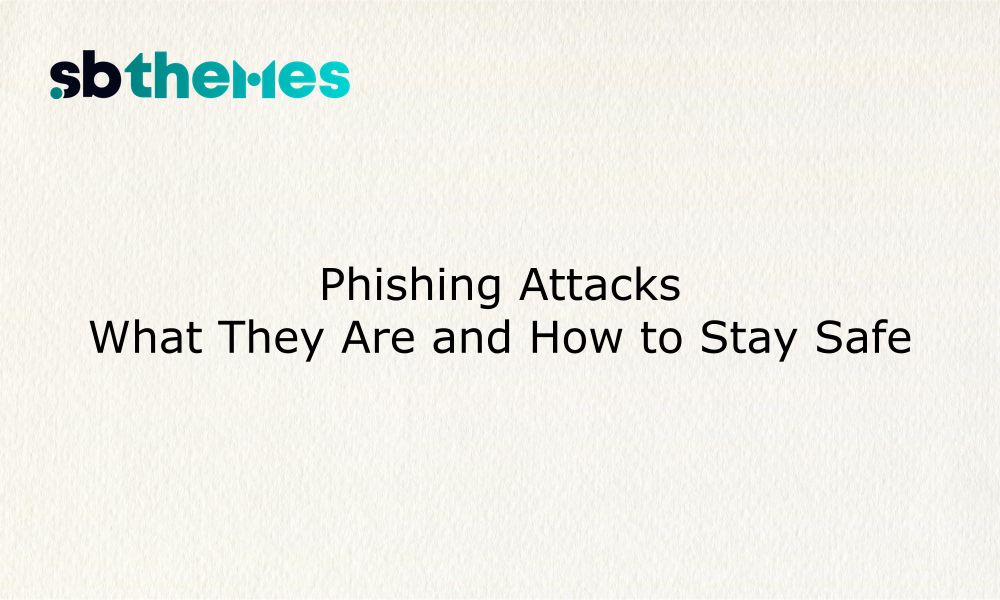
Learn what phishing is, how it works, and practical steps to protect yourself and your business from this common cyber threat.
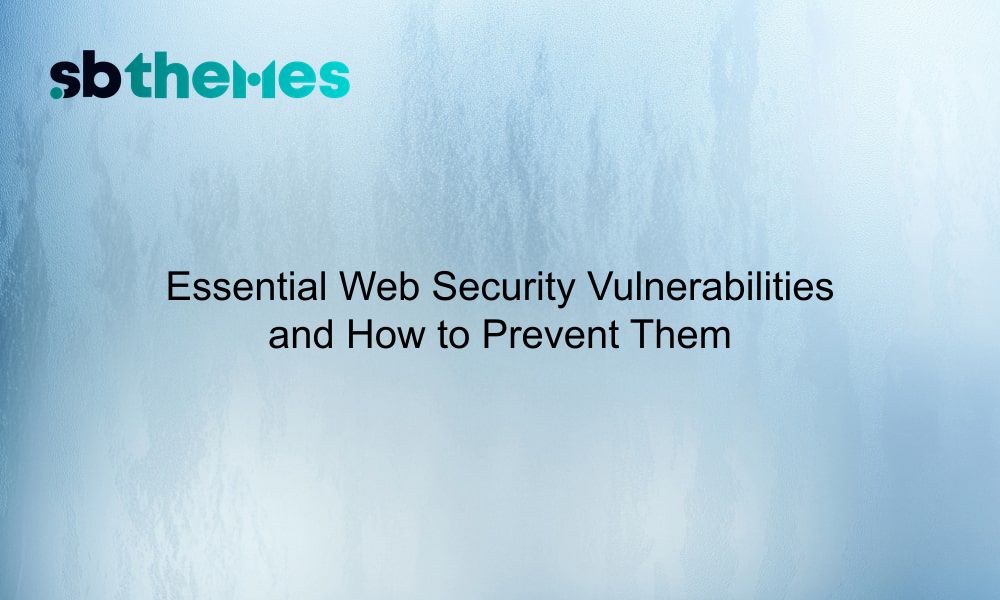
Explore key web security vulnerabilities—SQL injection, XSS, CSRF, broken authentication, and insufficient logging—and how to prevent them in your applications.
Stay updated with our weekly newsletter
No Spam. Only high quality content and updates of our products.
Join 20,000+ other creators in our community