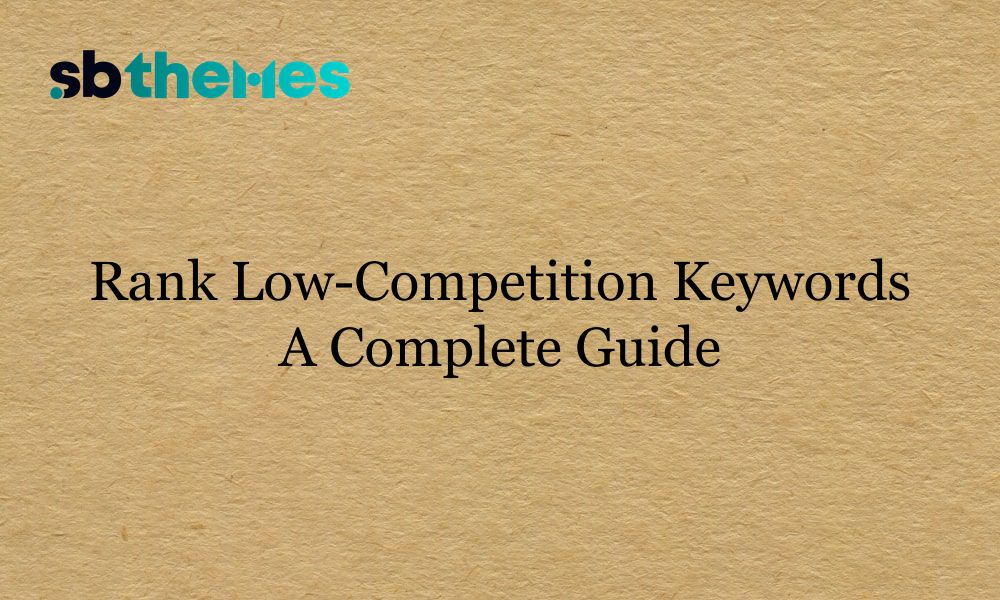If you're launching a new website or blog, targeting low-competition keywords is the smartest way to grow organic traffic fast. In this guide, you’ll learn how to find these keywords and rank for them step-by-step.
What Are Low-Competition Keywords?
Low-competition keywords are search phrases that have little to no SEO competition. They are usually long-tail and highly specific. These keywords often have low search volume but high intent, making them easier to rank for — especially if you're starting out.
Why Should You Target Low-Competition Keywords?
- Faster results:You can rank in days or weeks instead of months.
- Less backlink pressure: You don’t need a huge link profile.
- High conversion: Visitors are more likely to take action.
- Lower bounce rate: Specific content matches search intent better.
How to Find Low-Competition Keywords
1. Use Google Autocomplete
Start typing your topic into the Google search bar, and pay attention to the dropdown suggestions that appear. These autocomplete phrases are based on real, popular user searches and can reveal long-tail keyword ideas you may not have thought of.
For example, if you type next js dashboard, Google might suggest:
- next js dashboard template
- next js dashboard with tailwind
- next js admin dashboard
- next js dashboard example
Each of these suggestions is a potential low-competition keyword that you can create content for. The more specific the suggestion, the easier it may be to rank for.
2. Check the “People Also Ask” Section
After you perform a Google search, scroll down to the “People Also Ask” box. This section displays commonly asked questions related to your query. These questions are often long-tail and specific, making them great keyword opportunities. For example, if you search for "Next.js dashboard," you might see questions like “How do I create a dashboard in Next.js?” or “Can I use Tailwind CSS with Next.js?” These can be used as headings or FAQs in your content to align with user intent and boost search visibility.
3. Use Free Keyword Tools
Try tools like Ubersuggest, AnswerThePublic, or Keywords Everywhere. Filter for:
- Search volume between 10–500
- SEO difficulty under 30
- Long-tail format (3 or more words)
You can also use our free Meta Tags Generator to create SEO-optimized titles and descriptions for your content.
4. Use Search Operators
Google’s advanced search operators can help you find keyword opportunities that most people overlook. One powerful method is using the <code>intitle:</code> operator. This tells Google to show only pages that include your keyword in their title — a strong indicator of direct competition.
- Search
intitle:"next js dashboard template" - If you see very few results, that means the competition is low
- These keywords are often not targeted well, giving you a chance to rank faster
This is a simple but effective way to find keywords that aren’t heavily optimized, especially useful when you want to validate low-hanging fruit ideas.
5. Analyze Your Search Console Data
If your website is already getting some organic traffic, your best keyword ideas might be hiding in plain sight. Head over to Google Search Console and navigate to the Performance section. This tool shows you which search queries are already bringing impressions and clicks to your site.
Here’s what to do:
- Sort your queries by average position
- Find keywords where your pages rank between positions 10–50
- These are considered low-hanging fruit — you’re already close to page 1
- Optimize those pages by improving content, meta titles, and internal linking
For example, if you're ranking at position 18 for "shadcn dashboard," you can update that page with better headings, FAQs, or internal links to boost it closer to the top 10.
How to Rank for Low-Competition Keywords
- Create a dedicated page or blog post targeting the keyword directly.
- Use the keyword in your title, headings, URL, and content naturally.
- Answer the search intent clearly with examples or solutions.
- Use schema markup like FAQ or HowTo if applicable.
- Optimize your on-page SEO using tools like our Website Optimization Suite.
Final Thoughts
Low-competition keywords are your SEO superpower — especially when you're starting small. By publishing helpful, intent-matching content, you can slowly grow traffic without competing with massive websites. Start simple, stay consistent, and keep tracking your performance.
Recent blog
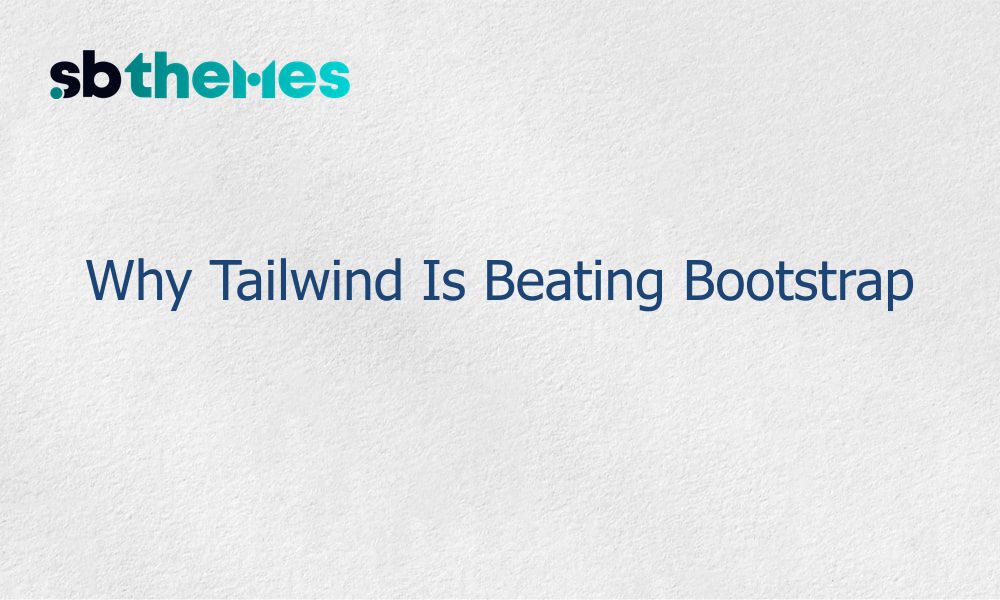
Tailwind vs Bootstrap: discover why utility-first Tailwind wins for performance, custom design and modern React/Next.js stacks plus templates to start fast.

Discover what makes our website templates SEO-optimized fast, responsive and built with best practices to help your site rank better.
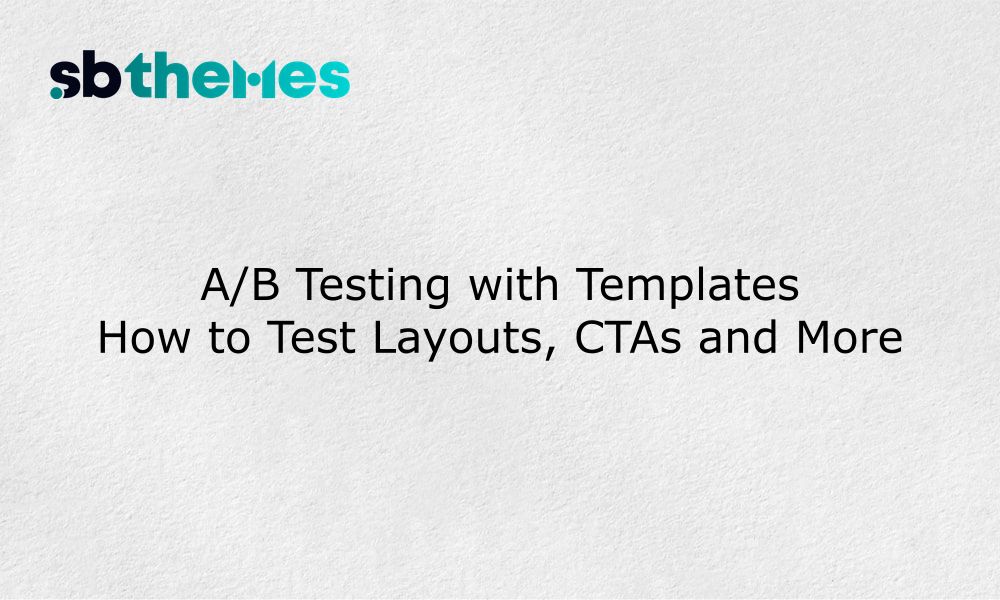
Improve your website's SEO and conversions by A/B testing key elements like CTAs, headlines, and layouts using any template.

Learn how to build Laravel apps that scale without chaos. Practical tips on structure, clarity, and maintainability for long term success.
Stay updated with our weekly newsletter
No Spam. Only high quality content and updates of our products.
Join 20,000+ other creators in our community